Is It Worth $169?: The Nintendo 3DS Review

Look at how much fun this person is having! I bet you could be having this much fun!
Now that the Nintendo 3DS has dropped in price to $169, if you don’t already own one, you might have wondered recently: is there anything that makes this handheld worth it?
In a word: maybe. But Nintendo’s ad campaign sure isn’t going to help you decide; they’re so busy showing you hired actors in sterile white rooms appearing to have fun, that they forget to tell you why you would be having fun. But maybe I can do a better job of informing you just what it is that makes the 3DS cool.
Mind you, the Nintendo 3DS is by no means perfect, and the game selection currently is still fairly limited. But it’s a handheld filled with fantastic innovations to potentially “wow” you. And its most stunning feature isn’t the 3D.
Don’t get me wrong, 3D without glasses is pretty fantastic. But I think of it as more of an amusing gimmick than an actual selling point—I’m not sure how many people even leave the feature on all the time, since even on a lower setting it’s not really comfortable playing games with it for more than short bursts. Nintendo’s ad campaign would be better served by focusing on the other features that make the 3DS different from what’s currently out there, and then adding at the end, “oh, and by the way: it’s in 3D.”

So what makes the 3DS different? The widescreen top screen is a welcome change from previous models (especially since the 3DS can now stream Netflix). But the most unique new addition would have to be the gyro sensor, and how it’s combined with the built-in camera to create Augmented Reality (AR). AR Games is a showcase of this feature, containing several mini-games that demonstrate just what it can do. It’s one of those things that’s hard to get across using static images, but I’ll try my best to convey it with words:

The card.
What’s really trippy about the AR feature the first time you try it out yourself is how you can walk 360 degrees around the card and view the objects from any angle through your 3DS screen. Nintendo’s few videos or ads that show off AR Games completely fails to convey this aspect of it, due to the way they never show the 3DS being moved around at the same time that they show you what’s on-screen.
They also tend to only show examples where a 3DS-generated object is laying on top of the “?” card, but I think the moment that really blew my mind was when I found myself looking through the 3DS down at a hole that it had generated in the table. It’s instances like this—where it actually warps the appearance of the physical surface you’ve set the card on—that the AR function becomes particularly trippy.
Eventually you also unlock digital tools that allow you to manually warp things in various ways yourself, as well as take photos (in 3D!) of your warped creation. Meanwhile, the other cards then allow you to access 3D models of several Nintendo characters that you can pose within your composition. It’s essentially like Mario Paint on a 3D plane, that you can also choose to view in 3D. And it comes preloaded on the Nintendo 3DS within one of its standard applications.

Why did she just move to the other side of the table? The promo video is laughably unclear.
I think the easiest way for Nintendo to sell the system would be to have demo stations set up in stores that consist of a small table with a “?” card affixed to it, and the 3DS tethered to the table. The 3D feature comes across as an expensive gimmick, but let people pick up the 3DS and explore AR Gamesa bit, and the casual crowd especially will love it.
Even if they can’t afford to ship out AR demo tables, it wouldn’t be difficult to get this idea across in a commercial even—just show what’s on the screen, and then have the actor move around the card a bit, while continuing to show what’s on screen. Unfortunately, this concept seems to be lost on Nintendo. In the video on their website demonstrating AR Games, they briefly show a view of a 3DS screen filled with AR boxes, then cut away to to a shot of the person moving to the other side of the table, before cutting back to the 3DS screen showing the “?” card from the same angle as the first shot. Which effectively conveys that…she liked the other side of the table better?

Moving along, Face Raiders is essentially a glorified tech demo. Or if you like, it’s a game that goes back to the simplicity of early NES-era games, while showing off some more aspects of the 3DS’ AR.
It starts off with a screen asking you to take a photo of yourself. The 3DS not only features two cameras on the lid’s exterior (used for the 3D AR), but also a single camera on the lid’s interior (above the top screen) for taking images of yourself. The resulting photo you take is placed on a group of floating heads for you to shoot at.
I’m not sure there’s really much of an audience for games that involve shooting at floating heads that look just like you (though it later suggests taking photos of your friends and family members as well!), but I recognize that this is merely their way of showing off how far their face mapping feature has come. Even if the first thing it makes me think of is the reason the Game Boy Camera face mapping feature was removed from the final version of Perfect Dark (rhymes with “Columbine”).
At any rate, there are a few things Face Raiders does very well. Instead of moving around a focal point like AR Games, Face Raiders involves targets that fly all around you. It’s a weird sensation, swinging your 3DS around to target things flying around your head that aren’t actually there. And while they have you distracted contemplating that, they decide to blow your mind by suddenly having a chunk of your wall fall out, revealing an infinite void filled with stars.
Which is to say, its very cool for a single round, but there’s not enough to the game to make it seem worth finishing the rest of the levels.

For better or worse, the Nintendo 3DS is essentially a handheld Wii, except that the visuals look a little sharper than the Wii due to being displayed on such a small screen. But even the the core interface—icons laid out similarly to “Channels” on the Wii, except you can choose to display as few or as many of them on a single screen as you want, depending on how big you want the icons to be—made me feel like I was holding a more compact, portable Wii. Without “waggle” controls.
This of course means that Miis return as well. Except that on top of there now being a few more (very subtle) customization options, the 3DS also includes the ability to generate QR codes, which can be read by other 3DS units in order to easily share your creations. No more trying to manually recreate some amusing Mii you saw; now all you have to do is point.
The other way to trade Miis is via the 3DS’ “StreetPass,” which was developed as a more passive, viral way of trading. If you leave your 3DS turned on (but closed) and carry it around with you, it will pick up the StreePass Mii of any other 3DS you pass. You might not even realize there was another 3DS in the area, you’re just surprised to discover this new Mii. Likewise, you are able to choose one (1) Mii to be your StreetPass Mii, that you can pass on to others. Mine is currently JolietJake, from a Blues Brothers set I’ve had on my Wii for years.
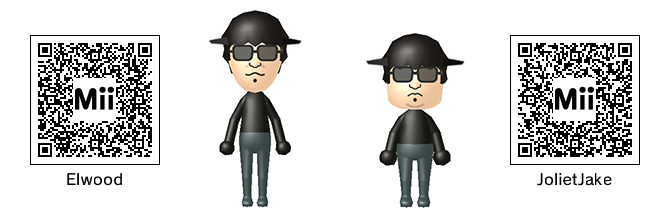
Mii Plaza is where all the StreetPass Miis you’ve collected congregate. This keeps them from getting mixed in with your Mii Maker Miis, but your Mii Maker Miis also can’t be transported to Mii Plaza (other than the one you choose as your StreetPass Mii).
It’d be pretty boring if Mii Plaza was just a bunch of Miis standing around doing nothing, so they’ve added a few mini-games as well. One of these is Puzzle Swap, a game where you put puzzles together after rather tediously collecting them other StreetPass Miis you encounter. Or, if there aren’t any other 3DS units in the area (which is obviously a common problem, though the price drop might help), you can spend Play Coins to buy more puzzle pieces.
Play Coins are amassed via your 3DS’ Pedometer. If you carry your 3DS with you, it theoretically detects how many steps you’ve taken, and for every 100 steps you get a coin. In practice, however, the Pedometer doesn’t so much detect the distance you’ve traveled as the back and forth motion from walking. If you carry the 3DS somewhere where it’s not going to move back and forth much, it’s not going to detect many steps. Conversely, you can “cheat” up some coins by swinging it back and forth in a steady motion in your hand, such as pretending to fan yourself with it. But you only gain up to 10 Play Coins per day.
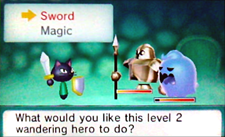
The 3DS comes with a hidden RPG.
This ends up being the main frustration with the other mini-game, Find Mii (not to be confused with the mini-game of the same name from Wii Play). Find Miiis an RPG-styled game where– wait, you didn’t know the Nintendo 3DS had a built-in RPG? I suppose that’s because Nintendo never bothered to tell you.
Find Mii is an RPG-styled game where you use Play Coins to “hire” heroes to fight ghosts who are holding your StreetPass Mii captive. The first time you play, you’ll probably hire one hero, who will do a tiny bit of damage and then walks away, leaving you confused. The heroes are basically disposable, one-time-use characters. They’re also meant to be hired in bulk—hiring one at a time will basically get you nowhere. You can hire up to ten in one go, but they cost two Play Coins each, so it’ll take two days worth of coins to hire a full team.
Which can be frustrating. You’re essentially spending play coins to gain “turns.” There’s a slight bit of strategy involved, in that heroes with different color shirts have different magic spells. But sometimes you’ll need, say, a light blue hero in order to take out a light blue shield that makes a ghost otherwise unbeatable, and of the ten heroes you hire, not one will be light blue. And you will curse at the game, because you’ve basically wasted 20 Play Coins getting nowhere. It’s luck of the draw.
So why bother with the game? Because it unlocks…hats! But before you scoff, I should add that there are some pretty nice ones. In particular, I’ve had my eye on an awesome Samus Mii helmet. However, I became less motivated to continue grinding towards that helmet when I realized that the helmets are not actually unlocked anywhere in the Mii Maker. Instead, they are unlocked only in Mii Plaza, for your one StreetPass Mii to wear, only in Mii Plaza. Which led to me throwing my hands in the air, and cobbling together my own Mii Maker-style Samus.

It’s not that Find Mii is completely unenjoyable. It can be fun, but due to the coin-draining nature of the game, it’s the sort of thing you’ll likely not end up spending spare Play Coins on until after you’ve spent them on everything else there possibly is to use them for.

Pokémon3D is a free download that will probably only appeal to people who are already fans of Pokémon, but if you are a fan it’s pretty fantastic. Rather than having all the Pokémon unlocked at once, you’re given a handful to start with, and then a new one every day or so (apparently they unlock faster if you find the QR codes for all of them and scan them in, though most will appear only in silhouette at first).
There’s the standard stats and ability to view each Pokémon in 3D, but probably the most entertaining feature is one that’s unlocked after you’ve collected a certain number of them: you can take a photo, and place any Pokémon you’ve collected into that photo. Unfortunately, the resolution of the photos the 3DS takes isn’t the greatest, but it’s still an amusing idea.

Nintendo Video is…a little sparse. The idea is basically to give you some free 3D videos to watch, so that you can feel like you’re getting more out of the 3D function. Unfortunately, they’ve limited it to four videos being available at any given time, with newer videos pushing the old ones out, and no way to save if there’s a particular video you really liked. Typical Nintendo decision-making.

I mentioned AR Games having a mini-game that was essentially 3D Mario Paint —Nintendo 3DS Sound and Nintendo 3DS Camera essentially round out the rest of that concept.
Nintendo 3DS Camera lets you take 3D photographs, and gives you a few tools to manipulate them a little. You can transfer 2D versions of the photos to your computer (by way of emailing them to yourself via the Internet Browser), but again, the image resolution isn’t fantastic.
Nintendo 3DS Sound lets you use the built-in mic to record sound, but also serves a secondary function as an MP3 player. To load MP3s, you have to remove the SD card plug it into the computer that has your MP3 files, transfer the files over, then place it back in your 3DS. The application also includes some amusing Nintendo-themed visualizations to choose from while you listen, plus a few StreetPass features that compare your music to other 3DS users.
Let’s Get Critical
But it does make me wonder: if the Nintendo 3DS has a built-in mic and sound recorder, and a built-in camera, and finally includes a Friends List (though you still need to trade codes in order to add someone), why not include a feature that allows you to webcam chat with people on your Friends List who are online?
Or at the very least, why no option for voice chat when playing multiplayer with a friend online?
While I’m on the topic of odd decisions Nintendo made with the 3DS, I also found some of the translation choices made with the 3DS interface to be a little awkward at times. For example, instead of calling programs “applications” or “apps,” they’re referred to as “software.” Which is fair enough, I suppose maybe they want to distance their programs from smart phone apps (though I might’ve gone with calling them “programs” instead).
But even more awkwardly, when you’re in the process of exiting out of a “software,” it refers to it as being “suspended software.” Which had me do a double-take the first time I read it, because “suspended” is a word that often has negative connotations in our culture. You’re suspended from school, or your superiors have put you on suspension, or your Youtube account has been suspended. Why not just say it’s been minimized, or perhaps call it on-hold?
This is a minor nitpick, of course. A more significant problem is the current lack of games even in the Nintendo eShop. Nintendo has such a vast library of older games, you’d think they’d make at least a significant chunk of it available at launch, in order to make the 3DS seem more desirable. But no, they’ve left it pretty empty so far.
Even worse, they’re limiting themselves to NES (in 3D), Gameboy, Gameboy Advance, and Game Gear games. Why not include SNES games? Why not include Sega Genesis games? For that matter, why not make the entire Wii Virtual Console library available on the 3DS, it’s not like it lacks the power to run them.
Why are there no playable demos in the Nintendo eShop? Why do I still need a Wii to connect the 3DS to in order to play DSi demos?
Why run a contest that requires the use of a program that is only available on the DSi, not yet on the 3DS, when you’re trying to convince DSi owners to get a 3DS?
I suppose it’s the same sort of thinking that led to the ineffectual Nintendo 3DS ad campaign, or the confusing Wii U announcement presentation. Or choosing not to release RPGs in the US that have already been translated into English, alienating a huge group of devoted fans.
Or in other words: because Nintendo.











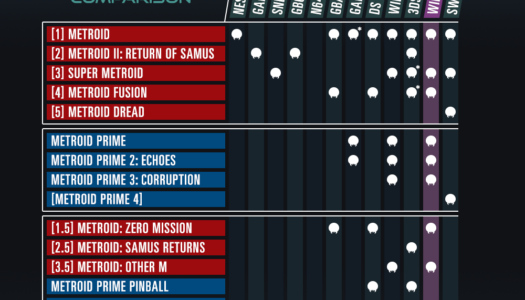



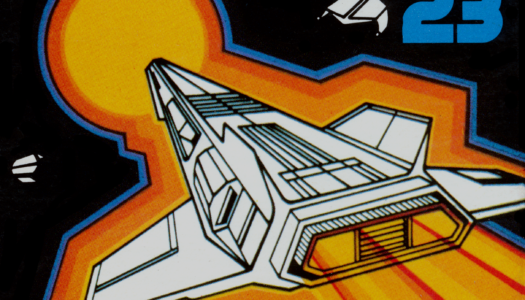

August 7, 2012
I have a 3ds and I have to agree with your review a bit. However, I still find the 3ds(Nintendo Fanboy, I know:) to be quite enjoyable(just try Super Mario 3d Land or Kid Icarus Uprising if you don’t believe me) P.S. that second game I mentioned has tricky controls, but once you get used to them it’s a really fun game with a ton of content and an enjoyable online multiplayer mode even. Kid Icarus Uprising, followed by Super Mario 3d Land, have to be my two favorite main 3ds titles so far. Both are good games. Sorry, I repeated alot. I just really like those two games.